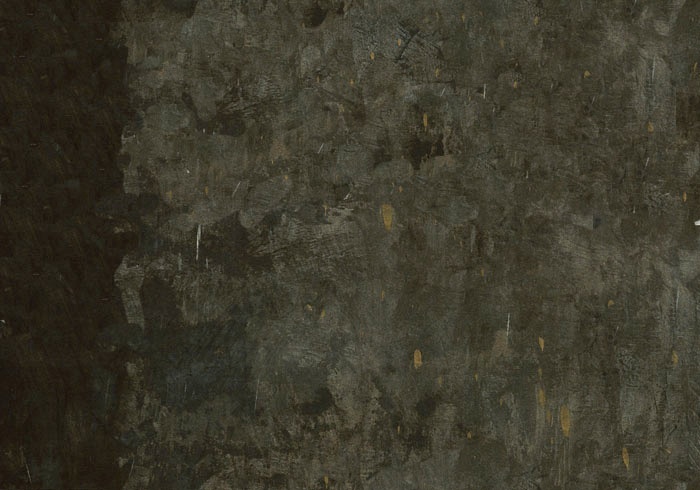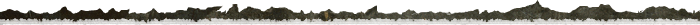Add TweetThis Button To Safari Bookmark Bar
Would you like to be able to click a button in your Safari bookmark bar and have the webpage your reading added to your twitter feed. Then follow these steps:
1: Visit a page in Safari.
2: Select the menu “Bookmarks...” .
3: Type the name “TweetThis”.
4: Select “Bookmarks Bar” from the dropdown list.
5: Select “Add”.
6: Right click (option+click) on new bookmark bar button and select “Edit Address”.
7: Delete the current address and copy and paste the following into the address:
javascript:location.href='http://twitter.com/share?text=Reading:%20'+document.title+'%20&url='+location.href
8: Go test it out by viewing this page and using your new TweetThis button to tweet about this article.